How to allow users to share their One on One certificates on LinkedIn
How to allow users to share their One on One certificates on LinkedIn
Learners have the opportunity to showcase their certificates earned by One on One on their linkedIn profiles.
Here’s the process:
1. Log in as an administrator and navigate to system settings
2. Access the users section
3. Ensure the option “Allow users to share their certificates on LinkedIn” is checked.
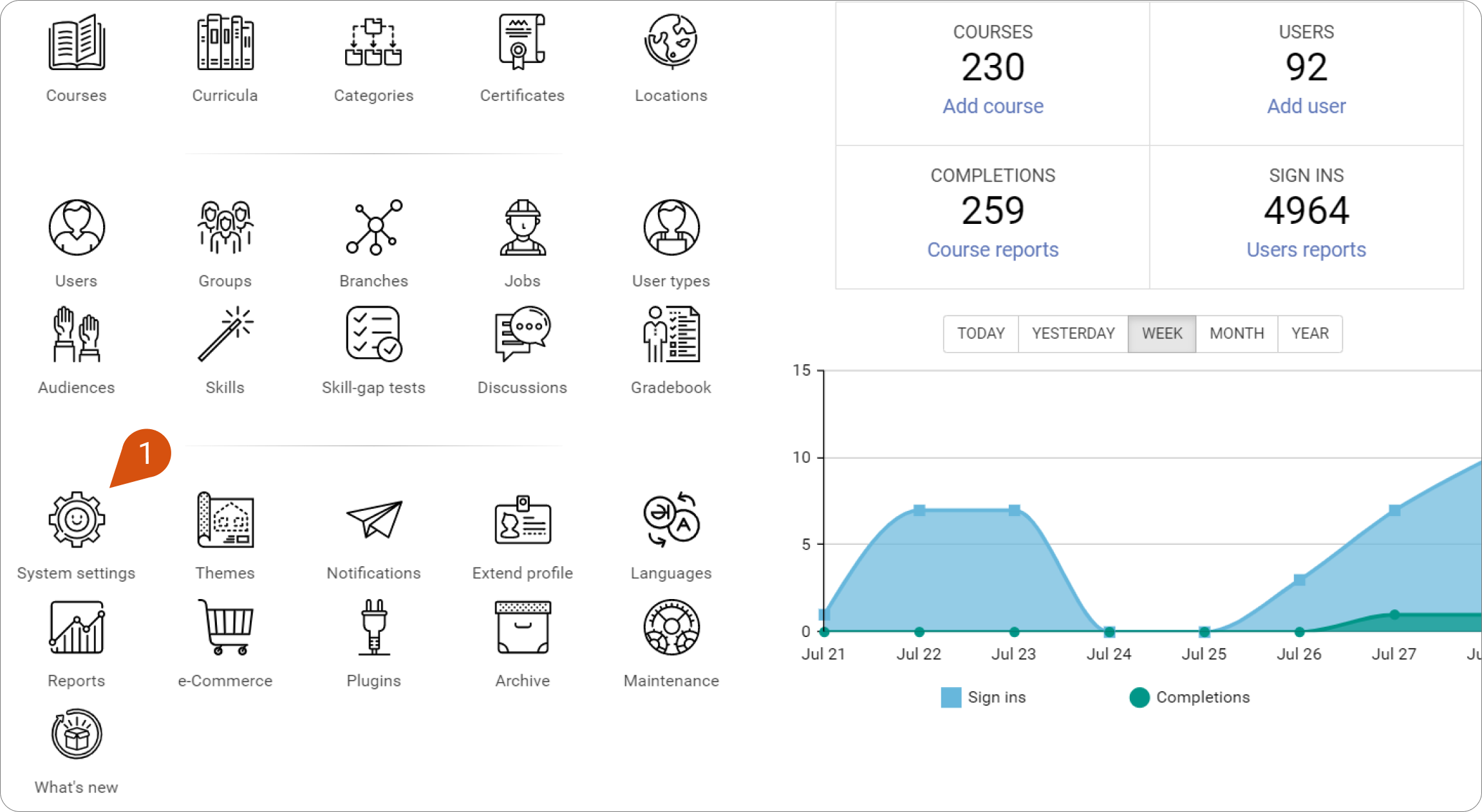
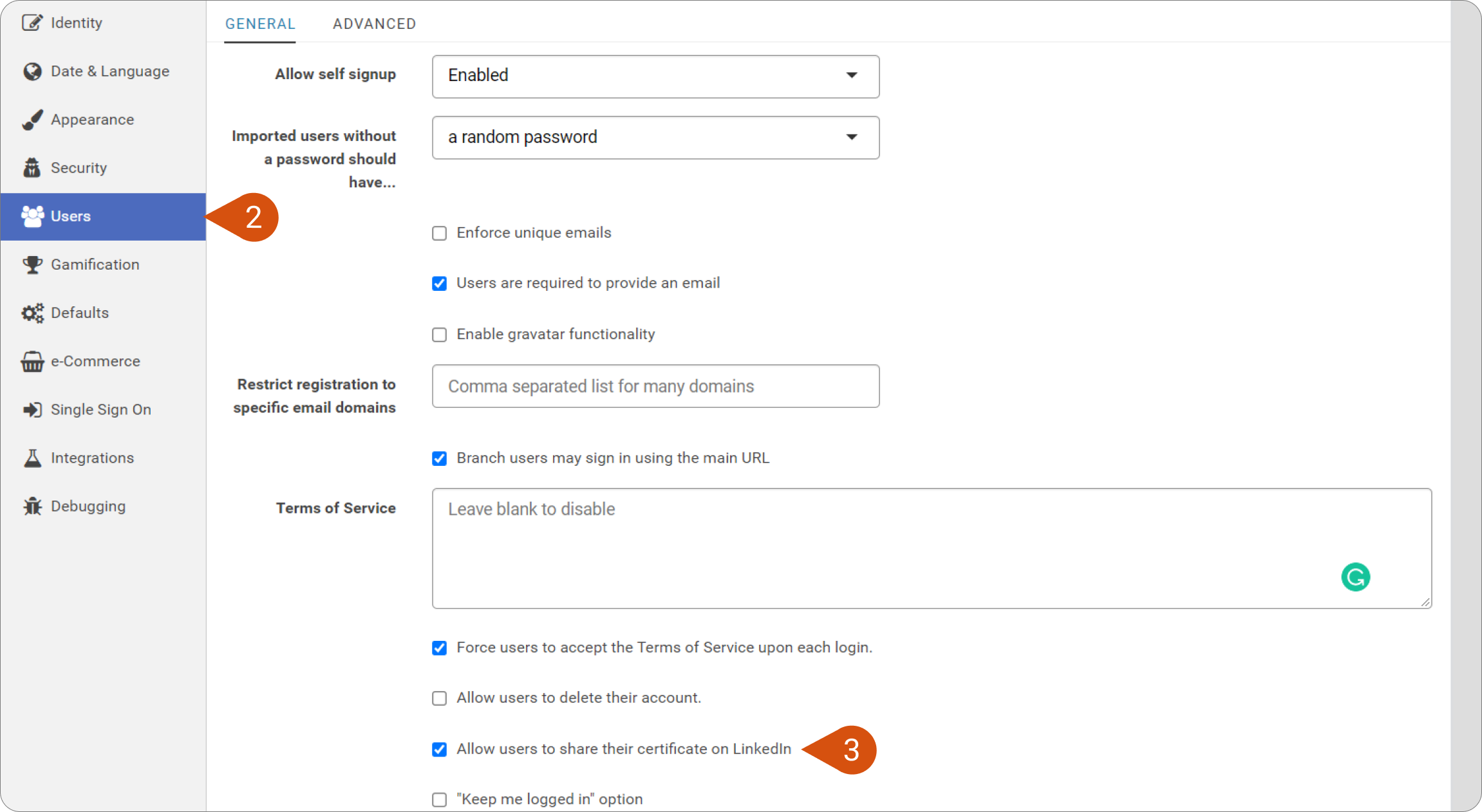
Once you have enabled the option, learners will be able to share their certificate to their LinkedIn profile as soon as they complete a course and receive the certificate (4).
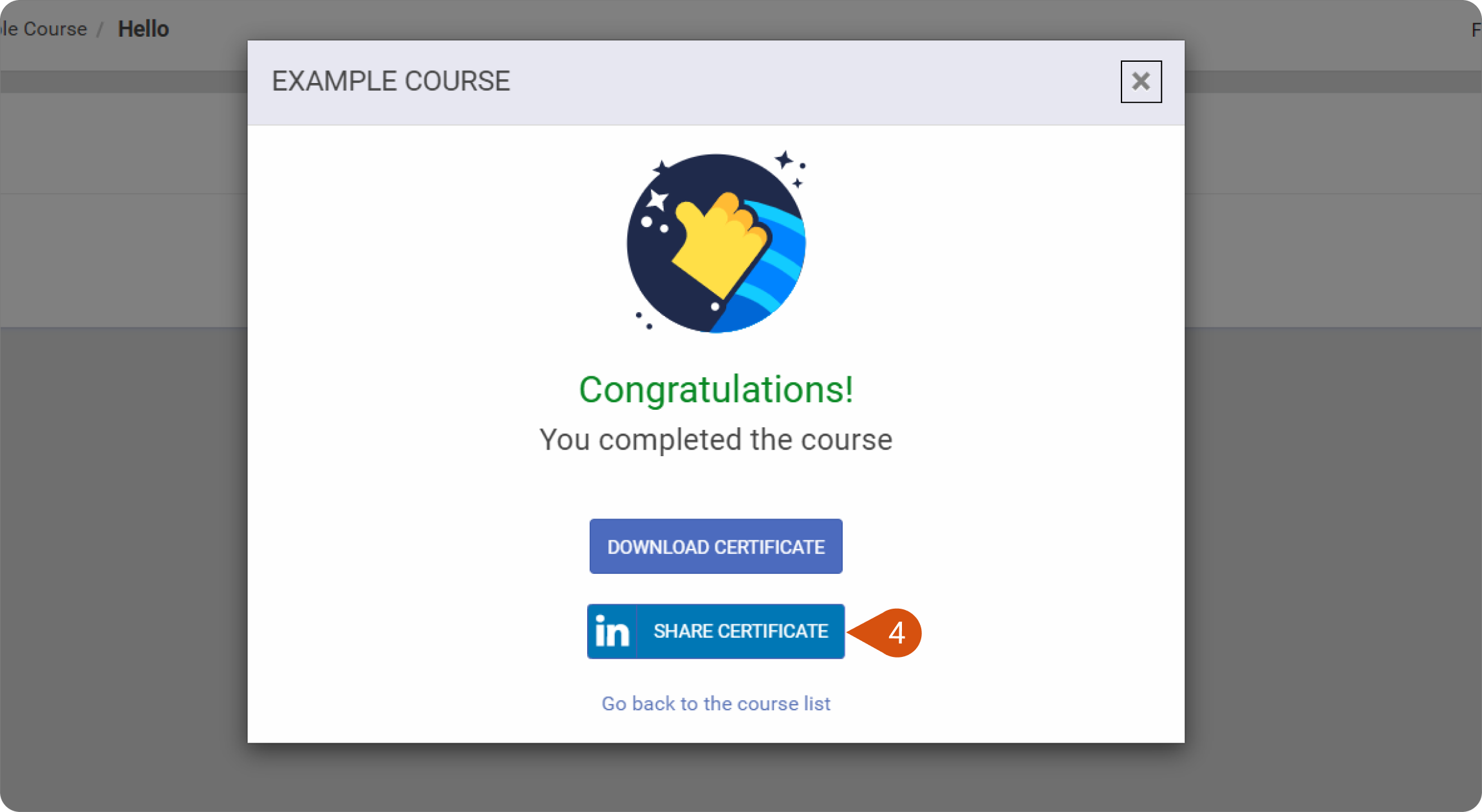
They can also choose to share a certificate by accessing My account (5), navigating to the Certificates tab (6), and selecting the LinkedIn icon (7).
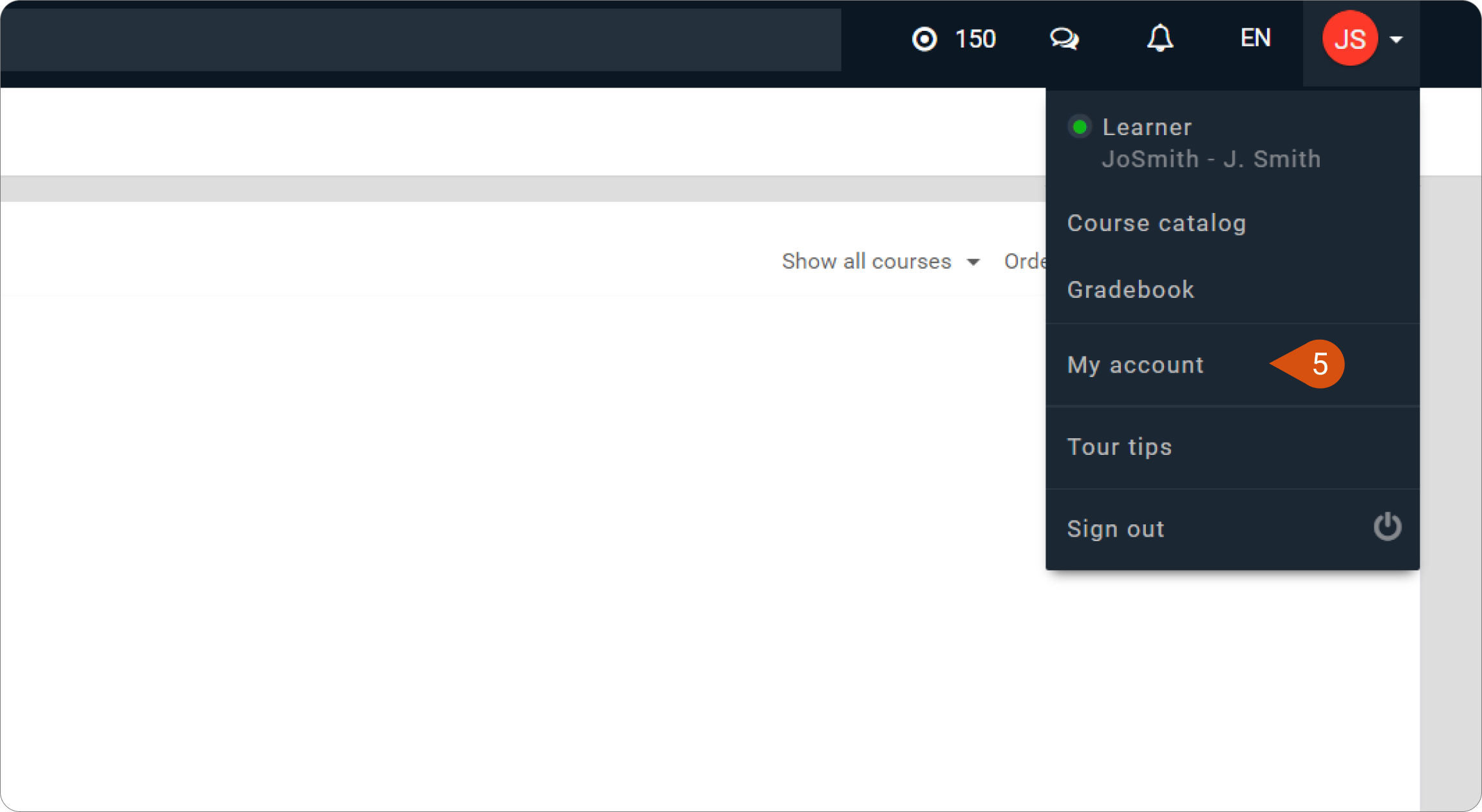
Related Articles
One on One LMS Integrations and Third Party Applications
Video Conference Revitalize your training with webinars, ILT, and collaborative sessions using the leading video conferencing softwares.. Zoom Zoom, the foremost video conferencing and webinar tool, enables you to host virtual and live training ...How to Share files with Learners
To make uploaded files available to all users enrolled in a course to download or print, go to the course's "Dashboard" and click the "Add content" button (1) next to the lesson that contains the files. From the drop-down menu, pick the "go to files" ...How to Add Users
Users can be added manually or via bulk upload. Adding Users Manually Step 1. On the Users module, click the Add User button (1). This will take you to the form for adding a new user. Step 2. Enter the values for the required fields: First and Last ...Steps to Offer a Discounted Course to Users
After logging into the LMS, your first step is to create an audience. Navigate to the "Audiences" module on the dashboard (1). Click "add audience"(2) Enter an audience name, such as "discount offer" (3). Then, add a brief description in the ...How do I set a limit to the number of Branch users?
In this guide, we will demonstrate how administrators can set user limits with a specific Branch. Step 1: Login to your administrator account and click on the "Branches" options. Step 2: Select a Branch from the available existing branches. Step 3: ...